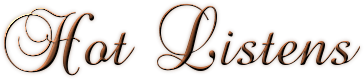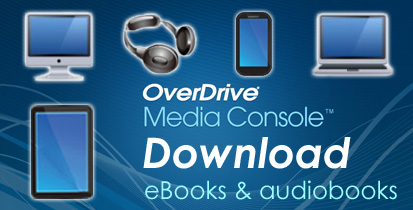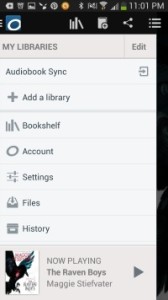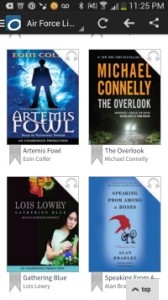The overdrive media console instructions will work for downloading audiobooks from your public library, as well as, the free downloads from Sync offered this summer.
First you have to decide which device you will be using to listen to your audiobooks. I prefer using my phone, this way I can take my book everywhere I go.
Once you have made that decision you need to visit overdrive.com to find the software, or application for your phone model. Overdrive has everything you’ll need; from written instructions to helpful videos on how to use their apps and their computer software. You can also look in the application store for the overdrive app and download to your phone.
Once you download the application to your phone, you will get this screen, this for android phone:
Now you can sign up for a new account, or use your Facebook account, I use facebook. It’s easier to remember, and I don’t have to have a ton of passwords to remember. Next you will get this screen, click on + add library
Then it will take you to the next screen where you will do a search by either zip code, or your city’s library.
Once you have found your library, you have to sign in with your library credentials, and that’s it! Now you’re ready to choose a book and start enjoying library audiobooks on your phone.
The inventory of books and audiobooks will depend on your library. I hope you are one of the lucky ones with a library with a big inventory.
The first free audiobook from Sync is scheduled for May 15, 2014. At that time they will post a link on their website. Visit the website on your phone and click on the link to the audiobook, if the app is already installed on your phone it should open automatically, then you just save the book, and you’re ready to listen.
If you do not have a smartphone, you can download the Overdrive computer software and follow the same directions.
I hope you find these instructions helpful. If you have any questions just leave them in the comment section, I’ll be more than happy to get back to you.