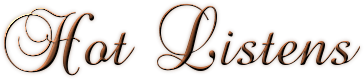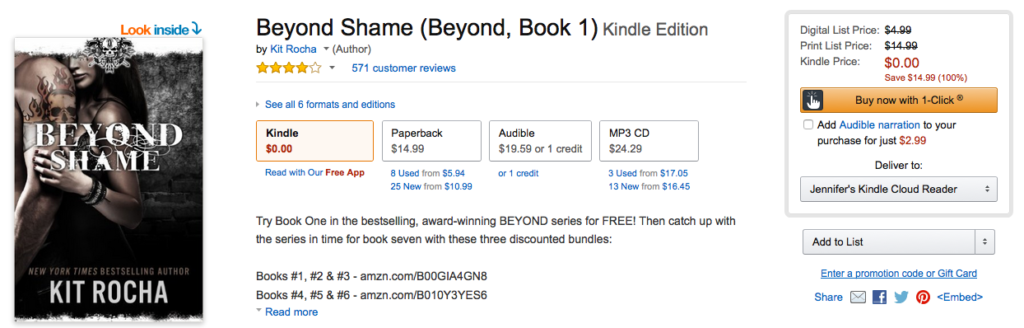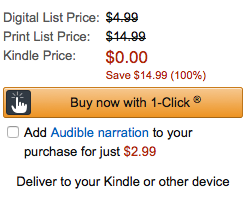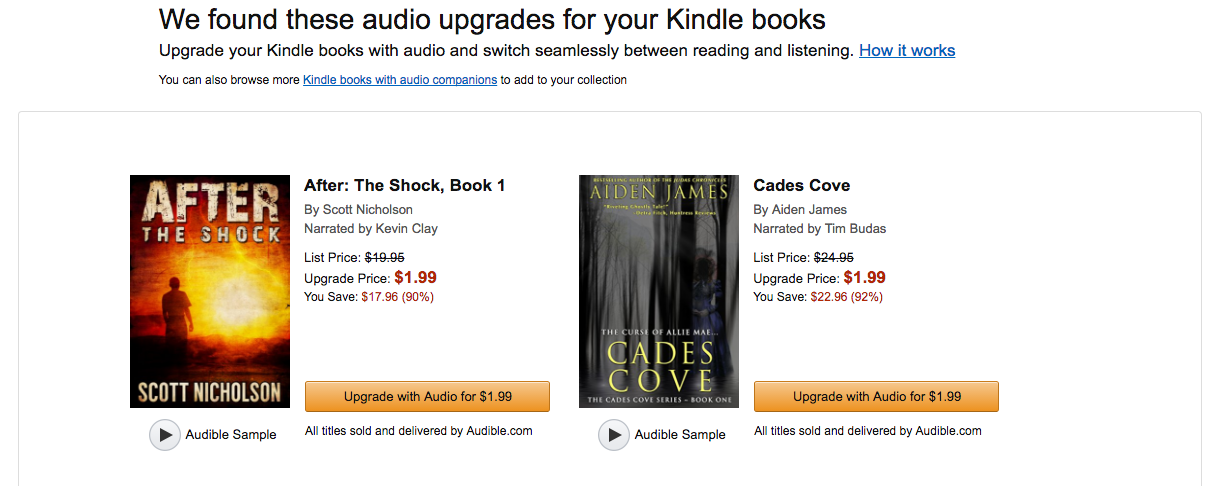As part of Audiobook month,I thought I would share with you some of my tips about audiobooks.
I’ve been asked several times from people who either new to audiobooks or haven’t started yet, “What is Whispersync?” Well, it is when a Kindle book is synced with a professionally narrated Audible audiobook. You can read part way through your Kindle ebook and it will sync with the Audible app and will let you pick the story up at the exact spot on audio and vice verse.
This is the reason Whispersync was created, but not how I use it. So, how do I use Whispersync, well when you purchase a Kindle edition of a book, if it is available with Whispersync, you can get the audiobook from Audible at a discounted rate. Have you ever seen the check box under the Amazon buy button that says “Add Audible narration to your purchase for just $2.99” or some other price? That is way cheaper than paying for a credit, depending on what you have to pay for the book. For example, this book, Beyond Shame by Kit Rocha (see review here), is free on Kindle right now, so you can grab the ebook and then add the Audible narration for just $2.99 instead of using a credit. I’ve done similar things with books on sale for $0.99 or $1.99.
What about
What about all of those free Kindle ebooks you’ve picked up over the years, but haven’t read yet? Want to know a fast way to find out which ones have the Whispersync deal? Well, there’s a way to see all them in one place. I didn’t know about this until I was complaining about it one day, and an Audible tweeted me think link. So helpful. If you’re logged into your Amazon account, click on this link, it will take you to a page that will show you a list of Kindle books that are available. I have no idea what order they are in (i’m thinking the order you bought them with most recent first, but I’m not 100% sure), but it will give you author, narrator (YAY!!), and the cost to buy the audiobook. You can even play a sample of the audio right there on the page.
There are a few things that you have to have in order for all of this to work. You must have your Amazon and Audible accounts linked. If you’ve been an Audible member since before Amazon bought them, your account might not be linked. You can learn how to link them here. If you see the Amazon login when you login to Audible, you are good.
When you’re browsing Kindle books on Amazon, you can also filter by books with Whispersync. This is a great way to find cheaper audiobooks, if your not sure what you’re in the mood for and are just browsing. Or there is this link to books with narration.
Do you use Whispersync? If so, do you use it as intended, switching between Kindle and audio? Were you aware of seeing your existing Kindle library available for Whispersync was available on Amazon?
[/ultimate_ctation]